Working with Colors
Color Data Type
Color Series are represented as RGB images using bytes (uint8) for each of the red, green and blue (R, G, B) color components. The structured NumPy dtype is used to code the color of each Series pixel.
np.dtype([('R', 'u1'), ('G', 'u1'), ('B', 'u1')])
The color dimension does not appear as a separate Series dimension. Therefore, slicing a color Series object is no different from slicing a gray-scale Series object. However, the individual color components can be addressed by the color name, like setting the red color component to zeros:
s['R'] = np.zeros(...)
Creating Color Series
Let’s start by creating some random data:
from imagedata import Series
import numpy as np
from numpy.random import default_rng
rng = default_rng()
s = Series(rng.standard_normal(3*128*128).reshape((3,128,128)))
This s Series with shape (3, 128, 128) can be converted into an RGB image using
the imagedata.Series.to_rgb() method:
rgb = s.to_rgb()
Although rgb is a color Series, it will appear as a gray-scale image when displayed, because all R, G and B color components are identical.
The rgb Series will still have shape (3, 128, 128). However, the rgb.dtype will be a structured RGB dtype. Also, the s intensities are scaled to the RGB range of 0:255 for each color component. The original intensities of s are not maintained in rgb.
Saving and Loading Color Series
Color images will be read and written using the photometricInterpretation set in the DICOM data. The photometricInterpretation is by default ‘MONOCHROME2’ (grayscale from black to white), while RGB data has a photometricInterpretation of ‘RGB’.
s = Series('color_data')
print(s.shape, s.dtype)
s.show()
s.write('new_data')
Fuse Series and Mask
The imagedata.Series.fuse_mask()
method will fuse an original series with a mask.
An alpha parameter determines the blending between the original image and the mask.
The mask can be binary or variable:
A binary mask will be gaussian filtered to disperse the edges, and overloaded on the original series in red color.
A variable mask is converted to a color mask using a color map (by default ‘magma’). This color mask is overloaded on the original series.
mask = Series(np.zeros((3,128,128), dtype=np.uint8))
mask[2, 48:80, 48:80] = 1
fused = s.fuse_mask(mask)
fused.show()
When to blend the original series
By default, fuse_mask() will not blend the original series. When using blend=True, the original series intensity will be reduced to alpha level, while the mask is shown at (1-alpha).
The fuse_mask result with and without blending is shown in Fig. 1:
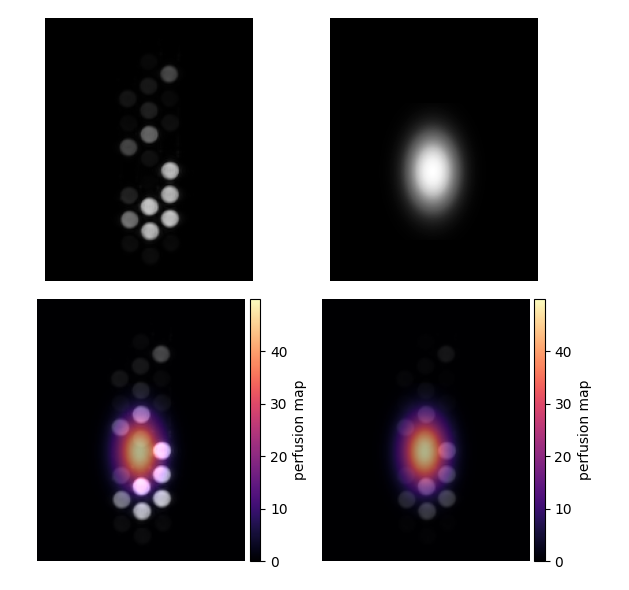
Fig. 1 Example results of imagedata.Series.fuse_mask().
Original image: upper left; variable “perfusion mask”: upper right;
fused image without blending: lower left; fused image with blending: lower right.